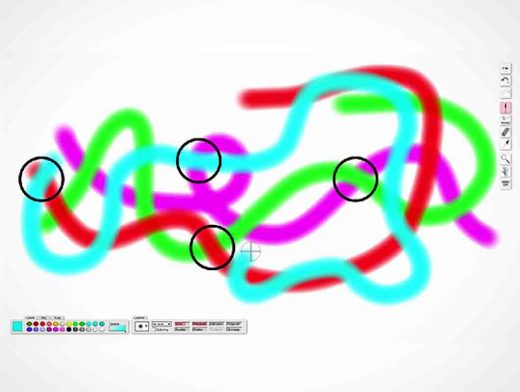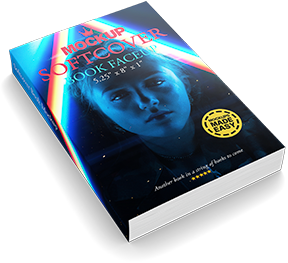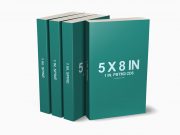Photoshop Computes Color Incorrectly, But There’s An Easy Fix
Ever notice that when you try to blur a really colorful image in Photoshop or Instagram, you end up with a dark, ugly line between colors? We wouldn’t see that line in real life, so why does it appear on the computer? MinutePhysics tells us why this dark boundary shows up and explains the mathematics behind color blending on computers.
If we were to look at out of focus scenes and images in real life, the colors would blend smoothly into each other. But, for some reason, when a computer tries to use transparent edges or blur an image, this really obvious dark boundary creeps in between the colors.