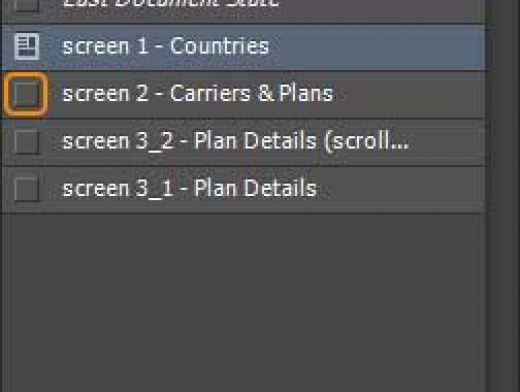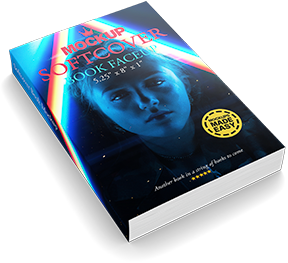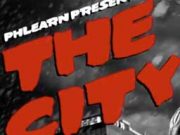30+ tips to improve your iOS design workflow (in Photoshop)
I’ve compiled below some of the methods I follow when designing iOS apps in Photoshop. Many of the tips are applicable to UI design in general. Note: The shortcut keys are for Windows; Mac users, please use Cmd for Ctrl and Opt for Alt.
1. Keep the dimensions even numbered
Do you design for Retina first and then downscale it to standard resolution? Keep the dimensions and distances in even numbers for the downscaled version to remain pixel perfect. How? Create a 2pixel grid and stick to it. Go to Edit > Preferences > Guides, Grids & Slices. Maintain Gridline and Subdivisions such that you get a gridline every 2 pixels. For example, keep Gridline Every 64 Pixels and Subdivisions 32.