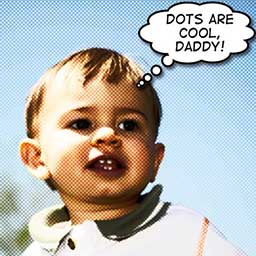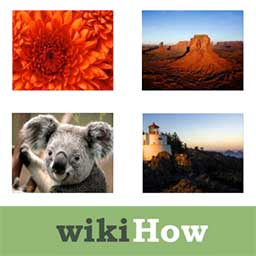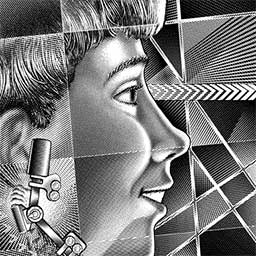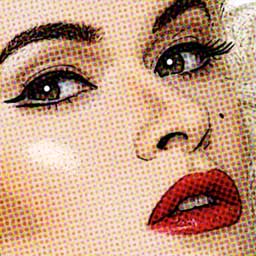How To Create a Blueprint Effect in Adobe Photoshop
The realism of this blueprint effect tutorial all depends on the base images you have to work with. For best results, use pictures of your subject from the front, side and top, combined into one document. Authentic blueprints are drawn as exact plans, whereas a photograph will always include unwanted details, perspective, and reflections. (more…)